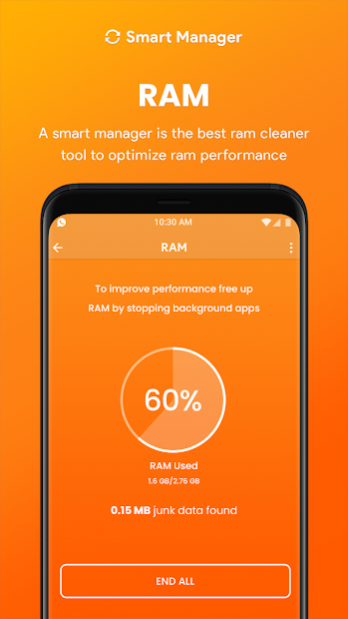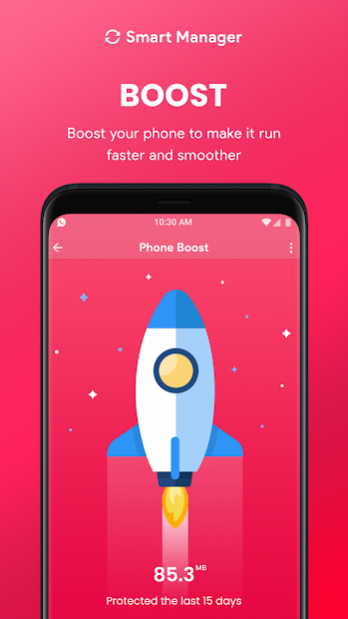Phone Booster 2.8
Free Version
Publisher Description
Smart Manager ensures your Galaxy phone is operating in top form, at all times. It does so by automatically scanning and optimizing data usage to preserve battery levels, manage storage and RAM, and protect from security threats.
Smart Manager Samsung will close all background apps running in the background that are significantly draining your battery and uninstall unnecessary applications, while running malware scans in the background.
Samsung Device Maintenance by using Smart Manager for Samsung. Discover more about Galaxy Smart Manager for yourself. Samsung Device Maintenance is an Smart Manager App for Android that helps you keep your Android smartphone in tip-top shape.
With Samsung Smart Manager, All you have to do is tap the 'Optimize Now' button, and the app will shut down all the apps running in the background, freeing up space on your smartphone and scanning for other issues. you can also check the status of your smartphone's battery. You can see how much battery all the apps are consuming and, if you want, activate a battery saver mode.
Battery Saver is a Free and attractive Power-Saving Application. it will enhance and extend your phone's battery life to watch funny Video,film,dramas, listen audio and much more. With his Smart Manager you can stop battery draining and lower battery and energy consumption.
Best and smart tool to manage your device battery and junk files with more intellectual way to help you to clean your mobile memory. Best battery saver application and battery managing app. Samsung Device Manager is an excellent optimization app.
The mobile hanging problem will be resolved by more cleaning of RAM Like a RAM booster. For understanding Check your Ram status before/after clean RAM. A smart manager is the best Ram cleaner tool to optimize RAM performance, accelerate, RAM Clean cache, clean up memory, kill background application completely and thoroughly.
The most trusted and safe Android app is a speed booster, battery saver. Android Smart manager helps accelerate Ram and clean up cache files. The smart manager also provides real-time protection and secures private data with app lock function.
Speed BOOSTER and Memory Cleaner
Speed Booster can instantly optimize the performance of your phone, which includes accelerating web browsing speed, improving gaming experience, making your battery last longer and so much more!
Speed BOOSTER and Memory Cleaner
- Scan apps, games and files with our dual-engine antivirus and remove malicious content
- Kill tasks and processes that can slow down your phone or tablet
- Anti-Theft
Smart Manager & RAM Booster 2021
Smart Manager Features
- extend battery life.
- junk cleaner
- memory booster.
- Clean application cache, download folders, browser history, clipboard content and more
- Quickly and easily uninstall multiple unwanted applications
- CPU optimizer and clear cache.
- Simple and very easy to use.
- Best user interface.
- amazing design.
- Free up valuable storage space on your device
- Monitor your System CPU, RAM, Storage and Battery
- Clean RAM by cleaning junk files.
- Speed up your mobile device in just one click.
- Fast cleaner for android device to clean junk files and stop background running task.
Smart Manager provides an overview of the status of your device’s battery, storage, RAM, and system security. You can also automatically optimize the device with one tap of your finger by touching Clean All.
Android Smart Manager The most trusted and safe Android app is a speed booster, battery saver. Smart Home Manager helps accelerate Ram and clean up cache files.
Free download Smart Manager & keep your Android smartphone in tip-top.
About Phone Booster
Phone Booster is a free app for Android published in the System Maintenance list of apps, part of System Utilities.
The company that develops Phone Booster is smart manager. The latest version released by its developer is 2.8.
To install Phone Booster on your Android device, just click the green Continue To App button above to start the installation process. The app is listed on our website since 2021-05-03 and was downloaded 3 times. We have already checked if the download link is safe, however for your own protection we recommend that you scan the downloaded app with your antivirus. Your antivirus may detect the Phone Booster as malware as malware if the download link to com.battery.smart.manager is broken.
How to install Phone Booster on your Android device:
- Click on the Continue To App button on our website. This will redirect you to Google Play.
- Once the Phone Booster is shown in the Google Play listing of your Android device, you can start its download and installation. Tap on the Install button located below the search bar and to the right of the app icon.
- A pop-up window with the permissions required by Phone Booster will be shown. Click on Accept to continue the process.
- Phone Booster will be downloaded onto your device, displaying a progress. Once the download completes, the installation will start and you'll get a notification after the installation is finished.